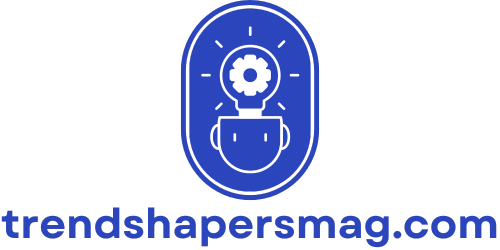Table of Contents
ToggleCreating a budget in Excel might sound as thrilling as watching paint dry, but it doesn’t have to be! With a little creativity and some handy tips, anyone can turn this daunting task into a fun and rewarding experience. Picture this: a well-organized spreadsheet that not only tracks expenses but also gives you a glimpse of your financial future. Who knew budgeting could be this exciting?
Understanding The Basics Of Budgeting
Budgeting involves tracking income and expenses to achieve financial goals. Knowing the different elements helps build a solid financial foundation.
Income represents all earnings, including salaries, bonuses, and freelance payments. Identifying total income provides a clear picture of available resources.
Expenses categorize into fixed costs and variable costs. Fixed costs, like rent and insurance, remain consistent each month. Variable costs, such as groceries and entertainment, fluctuate based on individual choices.
Setting financial goals is critical for effective budgeting. Distinguishing between short-term and long-term goals creates a balanced approach. Short-term goals might include saving for a vacation or paying off a credit card. Long-term goals often involve retirement savings or purchasing a home.
Tracking spending plays a crucial role in maintaining awareness of financial habits. Recording transactions consistently allows individuals to identify areas for improvement.
Adjustments to the budget adapt to changes in income or expenses. They provide flexibility for unexpected costs or lifestyle changes. Regularly reviewing the budget ensures alignment with financial goals and overall progress.
Creating a budget in Excel makes managing these elements straightforward. Utilizing built-in formulas streamlines calculations, enabling efficient tracking of finances.
Ultimately, understanding the basics of budgeting equips individuals to manage their money effectively. It fosters accountability and discipline, creating a pathway to financial stability.
Getting Started With Excel

Beginning with Excel sets the foundation for effective budgeting. Users must open a new workbook to start organizing their finances.
Setting Up Your Excel Workbook
Creating a budget requires an organized structure. Users begin by labeling individual sheets for categories like income and expenses. A simple layout fosters easy navigation. Next, columns are designated for dates, descriptions, amounts, and categories. Color coding enhances clarity, allowing users to quickly identify types of expenses. Formatting numbers for currency assists in understanding expenditure patterns. Finally, saving the workbook regularly prevents data loss.
Familiarizing Yourself With Excel Functions
Understanding Excel’s functions streamlines budgeting. Users should explore essential functions like SUM for total calculations and AVERAGE for expense analysis. Utilizing IF statements enables tailored financial tracking based on different scenarios. Users benefit from leveraging features like conditional formatting to highlight overspending, making it easy to adjust behaviors. Learning shortcut keys boosts efficiency, saving time during budget updates. Engaging with Excel’s built-in templates provides a head start and offers customization options.
Creating Budget Categories
Creating budget categories helps maintain financial organization. Categorizing expenses clearly distinguishes between different types of spending.
Identifying Fixed And Variable Expenses
Identifying fixed and variable expenses forms the foundation of any budget. Fixed expenses include rent, insurance, and loan payments that remain consistent each month. Variable expenses, on the other hand, vary based on spending habits. This includes groceries, entertainment, and dining out, which fluctuate according to lifestyle choices. Tracking these categories separately enhances awareness of spending patterns and informs necessary adjustments. Categorizing expenses enables individuals to allocate funds more effectively towards their financial goals.
Allocating Income Sources
Allocating income sources is key to understanding overall financial health. Common income sources include salaries, freelance work, and rental income. Listing all income streams provides clarity on total monthly earnings. Effective budgeting requires individuals to differentiate between primary and secondary income sources. This differentiation helps prioritize essential expenses over discretionary ones. When individuals allocate their income clearly, they can make informed decisions about savings and spending, ultimately guiding them toward their financial objectives.
Designing Your Budget Spreadsheet
Creating a visually appealing budget spreadsheet enhances usability and encourages consistent engagement. Clear formatting allows for easy comprehension of financial data and tracking.
Formatting Your Budget For Clarity
Use headings and subheadings to organize different sections of the budget. Bold font highlights important figures, while consistent colors can signify different categories, helping users to distinguish between them quickly. Adjust column widths to ensure all data is visible. Borders can define areas such as totals or categories. Furthermore, using alternating row colors, or “shading,” enhances readability and reduces eye strain during analysis. Lastly, applying cell formatting to currency offers clarity on financial figures at a glance.
Using Formulas To Calculate Totals
Excel’s powerful formula functions facilitate automatic calculations, promoting efficiency. SUM functions can aggregate all income and expenses, reflecting total financial positions instantly. Including AVERAGE formulas enables the tracking of spending patterns over specific periods. Users can apply IF statements to create conditional calculations, tailoring results based on parameters set. Additionally, creating a running total will help monitor cash flow month-to-month. Harnessing these formulas transforms manual calculations into dynamic, real-time financial overviews, streamlining budgeting processes with precision.
Tracking Your Budget
Tracking a budget ensures financial awareness and promotes responsible spending. This step involves maintaining an organized spreadsheet that reflects income and expenses accurately.
Regularly Updating Your Spreadsheet
Updating the spreadsheet regularly keeps financial data current. Enter expenses and income as they occur to capture realistic cash flow. Monthly or weekly reviews ensure that all transactions are recorded. Adjustments to categories may also be necessary as spending habits change. By staying consistent, individuals prevent discrepancies that could lead to overspending.
Analyzing Your Spending Patterns
Analyzing spending patterns reveals insights into financial habits. Review categorized expenses to identify areas of excessive spending. Look for trends in specific categories, such as dining or entertainment, where adjustments may benefit the overall budget. Setting limits based on previous months can further refine future spending. By recognizing these patterns, individuals can align their expenses with financial goals, making informed decisions that support long-term stability.
Tips For Effective Budgeting
Effective budgeting requires discipline and flexibility. It helps individuals stay on track while adapting to financial changes.
Staying Disciplined With Your Budget
Discipline plays a crucial role in financial management. Adhering to a budget helps control spending and aligns with financial goals. Tracking progress fosters accountability, making it easier to resist unnecessary purchases. Users benefit from setting specific spending limits within their budget categories. Regular updates to the budget serve as reminders of financial priorities. Engaging with the budget, whether weekly or monthly, strengthens commitment to spending goals. Establishing clear rewards for milestones encourages adherence to the budget. Finally, staying informed about financial habits provides insight into areas needing improvement.
Adjusting Your Budget As Necessary
Adjustments to a budget enhance its effectiveness. Changes in income or unexpected expenses often necessitate revisions. Users can analyze spending patterns to identify aspects worth modifying. If fixed costs rise, it may be essential to cut back on discretionary spending. Creating flexible budget categories accommodates such fluctuations seamlessly. Regularly reviewing the budget enables individuals to adapt as needed. Recognizing when spending habits shift allows for timely adjustments. Embracing a mindset of ongoing evaluation fosters financial stability in the long term. Ultimately, adapting the budget keeps personal finances aligned with evolving situations.
Creating a budget in Excel not only simplifies financial management but also empowers individuals to take control of their finances. By utilizing the tools and techniques outlined in the article, anyone can design a personalized budgeting system that reflects their unique financial situation.
Engaging with Excel’s features makes budgeting an interactive experience rather than a chore. Regularly updating and reviewing the budget ensures that it remains relevant and effective in achieving financial goals.
With discipline and a bit of creativity, budgeting can become a rewarding journey toward financial stability and growth. Embracing these practices leads to informed decisions and a clearer path to financial success.