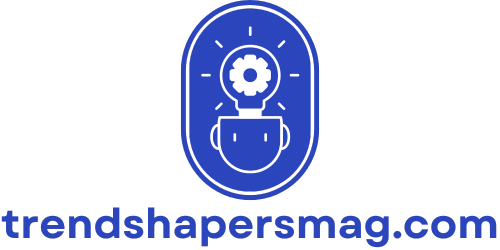Table of Contents
ToggleIn a world overflowing with information, crafting the perfect paragraph can feel like finding a needle in a haystack. But what if there was a secret weapon to transform your words into pure gold? Enter ChatGPT, your trusty AI sidekick ready to sprinkle some magic on your writing.
Imagine taking a dull, lifeless paragraph and watching it morph into a captivating masterpiece with just a few clicks. Whether you’re polishing a blog post or spicing up a report, mastering the art of getting ChatGPT to rewrite your text can save you time and sanity. Get ready to unleash your creativity while letting AI do the heavy lifting. Who knew rewriting could be this much fun?
Understanding ChatGPT
ChatGPT serves as an innovative AI tool designed to enhance writing. It aids users in rewriting text, transforming mundane paragraphs into engaging narratives.
What Is ChatGPT?
ChatGPT is a state-of-the-art language model developed by OpenAI. The model uses advanced machine learning techniques to generate human-like text. It processes prompts quickly, providing coherent and contextually relevant responses. This flexibility makes ChatGPT ideal for various writing tasks, including generating ideas or rephrasing existing content. Users leverage its capabilities to improve clarity and engagement in their writing.
How Does It Work?
ChatGPT operates on a transformer architecture, allowing it to understand context effectively. It analyzes input text through extensive training on diverse data. Once a user submits a paragraph, ChatGPT evaluates and identifies key elements, such as tone and style. Next, it generates a rewritten version, ensuring the essence of the original message remains intact. Through iterative interactions, users can refine the output further, tailoring it to their needs.
Getting Started with Paragraph Rewriting

Getting started with paragraph rewriting involves a straightforward approach. Users need to familiarize themselves with ChatGPT’s features, which allow for efficient transformation of text.
Setting Up an Account
Creating an account is the first step toward accessing ChatGPT’s capabilities. Visit the OpenAI website and click on the signup button. The process requires an email address and a secure password. Once registered, users receive a confirmation email, and clicking the link activates the account. After activation, sign in to begin using ChatGPT for rewriting tasks. Users can explore various writing options, setting the stage for enhanced text refinement.
Choosing the Right Model
Selecting the right model is crucial for achieving desired results in rewriting. OpenAI offers different versions of ChatGPT, each optimized for specific tasks. The latest version exhibits improved contextual understanding and generates more natural-sounding text. When rewriting paragraphs, it’s beneficial to choose the model best suited for the complexity of the original content. Users should consider factors such as length, style, and intended audience while making their selection. Testing a few options aids in identifying the most effective model for their paragraph rewriting needs.
How to Get ChatGPT to Rewrite a Paragraph
ChatGPT offers a straightforward way to enhance paragraphs through its rewriting capabilities. Providing clear instructions enables better results.
Crafting Your Request
Specify exactly what you want when crafting your request. Aim for clarity in the language used. Asking for a rewrite with certain tones or styles helps improve the outcome. Users can include specific phrases or keywords to retain important elements. Rather than vague requests, focus on concise, direct language. Framing the request positively often yields more effective responses.
Providing Context and Details
Context plays a crucial role in achieving quality rewrites. Offering background information about the paragraph’s topic aids in comprehension. Including details like target audience and purpose enhances the relevancy of the result. Additionally, mentioning specific sections that require emphasis helps direct ChatGPT’s focus. The more information provided, the more tailored the rewriting can become. Engaging with the model iteratively can refine the output further.
Tips for Effective Rewriting
Utilizing ChatGPT for rewriting involves specific strategies that can enhance the quality of the final output.
Experimenting with Different Phrasing
Explore various ways to express the same idea. Different phrasings can convey nuances that enrich the text. Ask ChatGPT to try synonyms while keeping the original meaning intact. Consider requesting alternate sentence structures to enhance readability. Such variations not only prevent redundancy but also introduce fresh perspectives. Testing multiple rewrites can lead to surprising and effective results, making the conversation dynamic.
Reviewing and Editing the Output
Evaluate the regenerated text critically. Read the rewritten paragraph to ensure clarity and coherence. Focus on the intended message, which must remain intact. Identify any awkward sentences or unnecessary jargon that may have slipped through. Removing these elements improves flow and overall comprehension. Engage with the output by suggesting incremental edits to refine it further, allowing the final product to align perfectly with your expectations.
Embracing ChatGPT for paragraph rewriting can significantly elevate one’s writing experience. By leveraging its advanced capabilities users can transform dull text into captivating narratives. The iterative process of refining output ensures that the final product aligns with personal style and purpose.
With a clear understanding of how to engage with ChatGPT effectively writers can streamline their tasks and enhance creativity. The right approach to crafting requests and providing context makes a world of difference. Ultimately using AI as a writing assistant not only saves time but also fosters a more enjoyable and productive writing journey.