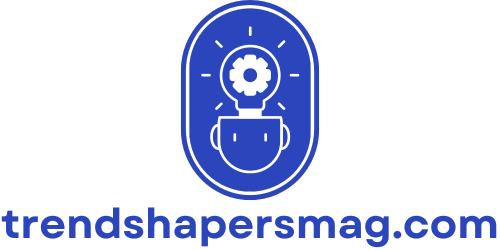Table of Contents
ToggleIn today’s fast-paced digital world, mastering the art of remote work is essential. With more people working from home than ever before, finding effective strategies to stay productive and focused is crucial. Digital work tips can make all the difference in navigating this new landscape, helping individuals optimize their workflow and maintain a healthy work-life balance.
Whether it’s creating a dedicated workspace or utilizing productivity tools, small changes can lead to significant improvements. Adopting the right mindset and techniques can transform how one approaches tasks, making remote work not just bearable but enjoyable. Embracing these digital work tips can empower anyone to thrive in their professional life, regardless of where they are.
Essential Digital Work Tips
- Establish a Dedicated Workspace
Create a designated area for work. An organized space minimizes distractions and enhances focus.
- Utilize Productivity Tools
Leverage apps like Trello or Asana to manage tasks. These tools streamline workflow and improve collaboration.
- Set Clear Boundaries
Define work hours and communicate them to others. This practice helps in maintaining a work-life balance.
- Adopt a Consistent Schedule
Stick to a daily routine. Regular work hours contribute to productivity and reduce procrastination.
- Implement Time Management Techniques
Use methods like the Pomodoro Technique for task completion. This method promotes efficiency through timed intervals.
- Take Regular Breaks
Incorporate short breaks into the workday. Breaks prevent burnout and refresh mental clarity.
- Communicate Effectively
Use platforms like Slack or Microsoft Teams for team interactions. Clear communication fosters collaboration in digital environments.
- Stay Organized
Maintain a well-structured digital filing system. Easy access to documents saves time and boosts efficiency.
- Limit Digital Distractions
Turn off non-essential notifications. Reducing digital interruptions enhances concentration on tasks at hand.
- Engage in Online Networking
Participate in virtual events or webinars. Networking creates opportunities and builds professional relationships.
Time Management Techniques


Time management is crucial for effective remote work. Implementing structured approaches can significantly enhance productivity and efficiency.
Creating a Schedule
Creating a consistent schedule establishes a clear framework for the workday. Utilizing tools like Google Calendar aids in visualizing tasks and appointments. Block specific times for focused work, meetings, and breaks to manage time effectively. Consistently following a schedule reduces procrastination and helps maintain a balanced workload.
Prioritizing Tasks
Prioritizing tasks ensures essential work receives adequate attention. Implement the Eisenhower Matrix to categorize tasks based on urgency and importance. This method helps in identifying high-priority activities that require immediate focus. Ranking tasks daily allows for flexibility in adjusting priorities as needed, leading to more effective use of time.
Communication Strategies
Effective communication remains critical in a remote work setting. Utilizing the right tools and following established practices enhances collaboration and ensures clarity across teams.
Utilizing Digital Tools
Digital tools streamline communication, making collaboration efficient.
- Instant Messaging: Platforms like Slack and Microsoft Teams facilitate quick exchanges, reducing email clutter.
- Video Conferencing: Tools such as Zoom and Google Meet enable face-to-face interactions, fostering better relationships and understanding.
- Project Management Software: Applications like Trello, Asana, or Monday.com allow teams to track tasks and share updates in real-time.
- Collaborative Documents: Google Workspace or Microsoft Office 365 support simultaneous editing, enhancing teamwork and minimizing version control issues.
Choosing the appropriate digital tools promotes engagement and collaboration among team members.
Best Practices for Virtual Meetings
Adhering to best practices for virtual meetings maximizes effectiveness and saves time.
- Set an Agenda: Clearly outline topics to cover before meetings. An agenda helps participants prepare and stay focused.
- Encourage Participation: Invite input from all attendees, fostering a sense of belonging and diverse perspectives.
- Limit Duration: Keep meetings concise to maintain attention. Aim for 30–60 minutes to prevent fatigue.
- Follow Up: Send meeting notes summarizing key takeaways and action items to ensure accountability.
Implementing these practices leads to more productive meetings, enhancing overall communication within remote teams.
Maintaining Work-Life Balance
Maintaining work-life balance is essential for overall well-being in a remote work environment. Implementing clear strategies helps individuals manage their professional and personal lives effectively.
Setting Boundaries
Setting boundaries creates a clear distinction between work and personal time. Individuals should define specific work hours and communicate these to colleagues and family members. Designating a physical workspace limits distractions and reinforces the separation between work and home life. Using tools, such as calendar applications, to block off work hours prevents interruptions from personal activities. This approach encourages focused work and helps avoid burnout.
Incorporating Breaks
Incorporating breaks into the workday enhances productivity and mental clarity. Scheduling short breaks every 60-90 minutes allows individuals to recharge and refocus. Engaging in physical activity during these breaks can improve mood and energy levels. Techniques like the Pomodoro Technique encourage structured work intervals followed by breaks, promoting sustained concentration. Prioritizing downtime through lunch breaks or mindful activities also fosters better work-life balance, ensuring that work does not overshadow personal time.
Staying Organized
Staying organized plays a crucial role in enhancing productivity while working digitally. Leveraging the right tools and solutions streamlines task management and document storage.
Tools for Task Management
Task management tools enhance workflow by providing structured organization. Applications like Trello, Asana, and Monday.com allow teams to assign tasks, set deadlines, and track progress visually. Features like checklists and reminders support accountability while keeping team members informed. Additionally, utilizing project timelines and Gantt charts can illustrate project phases and dependencies, ensuring everyone stays on track. Integrating these tools into daily routines promotes efficiency and reduces the likelihood of missed deadlines.
Digital Document Storage Solutions
Digital document storage solutions organize files effectively and ensure easy access. Cloud storage platforms like Google Drive, Dropbox, and OneDrive provide secure storage while facilitating collaboration. These services enable file sharing and editing in real time, which aids in team collaboration. Organizing documents into categorized folders and using consistent naming conventions enhances findability and collaboration. Implementing version control helps track changes and preserve document integrity. Ensuring regular backups of important files secures data from loss, resulting in a more organized digital workspace.